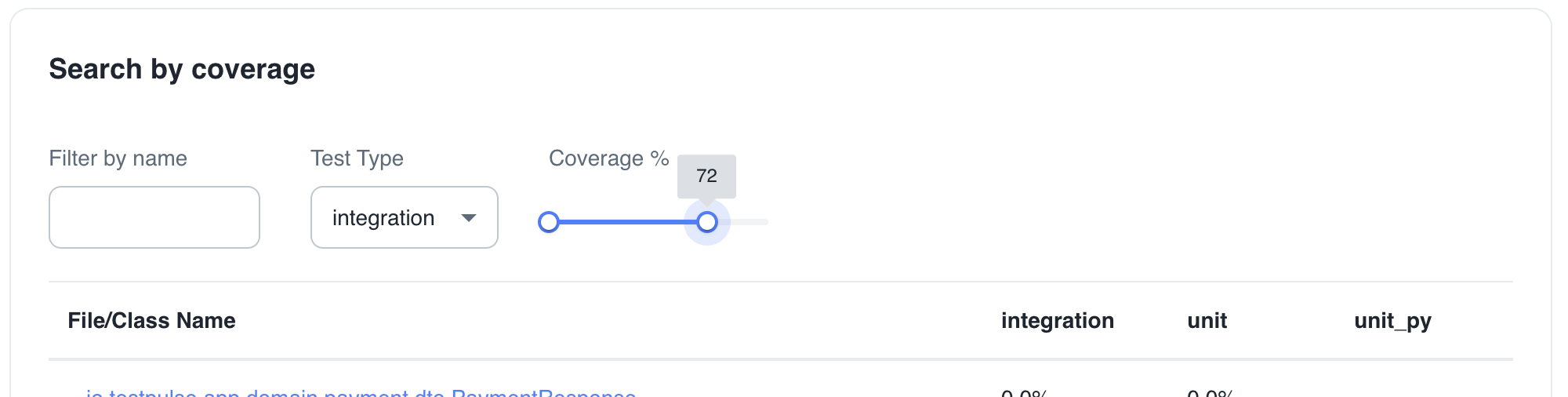Test Types
One of the unique features of TestPulse is the ability to support different test types. Actually, as many as you want! Let’s see how it works.
Specifying a test type
If you do not specify a test type, TestPulse assigns a default test type called “unit”. This stands for unit tests of course.
However, the uploader has a parameter that you can set to specify a different test type, and it can be any string!
This can be useful when you have different test suites, for example unit, integration and e2e, and they all produce test results and coverage. In this case, you do not want to merge these results: for metrics like test execution time, coverage, build time, etc…, but keep them separate so you can see which tests contribut more to the metrics!
Filter by test type in TestPulse
Test types are shown in almost all pages in TestPulse. Here some notable mentions:
Right in the initial dashboard, we can see that TestPulse shows different lines for different test types:

In this case, we have 3 different test types: unit, integration, unit_py.
We can filter by a specific type in the Tests List as well (in this case, test types are already pre-populated, how convenient!):
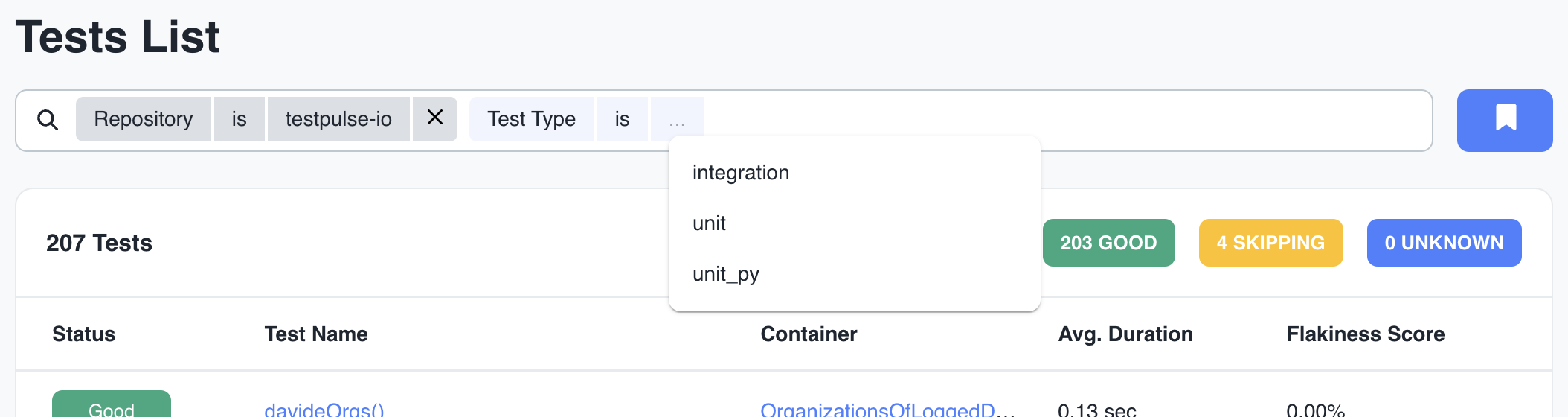
Finally, in the “Coverage Stats” page you can filter for coverage of specific test types: