Slack
To receive a notification on a Slack channel, you first need to install the app.
NOTE: only an admin of the GitHub organization can install the app. If you are not one, reach out to them.
Install the app
To install the Slack App, login to TestPulse, then navigate to Settings in the top right corner, and you should see the settings page:
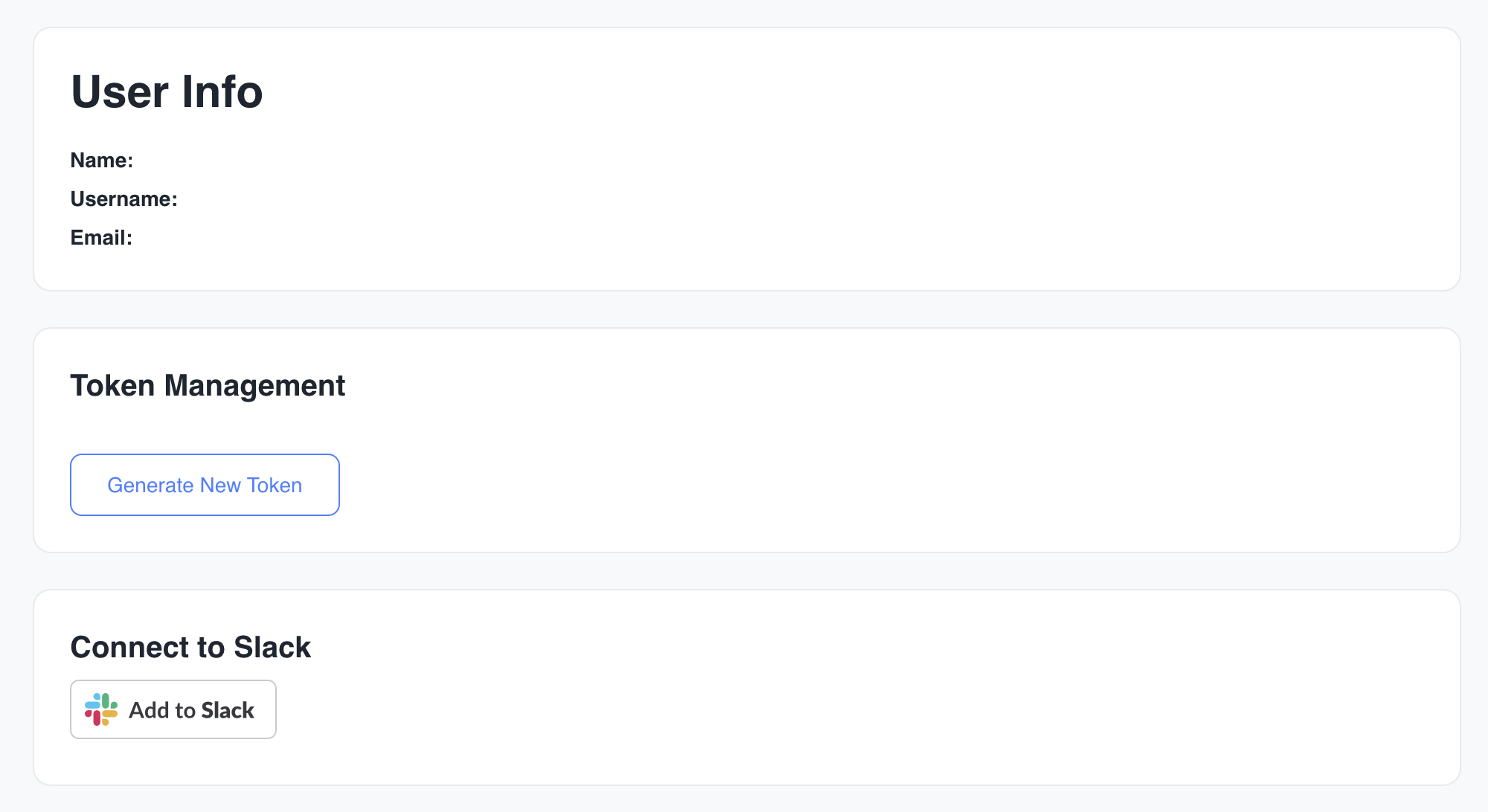
Click on the button “Add to Slack”.
Make sure to select the right organization on the top right corner, then click Allow:
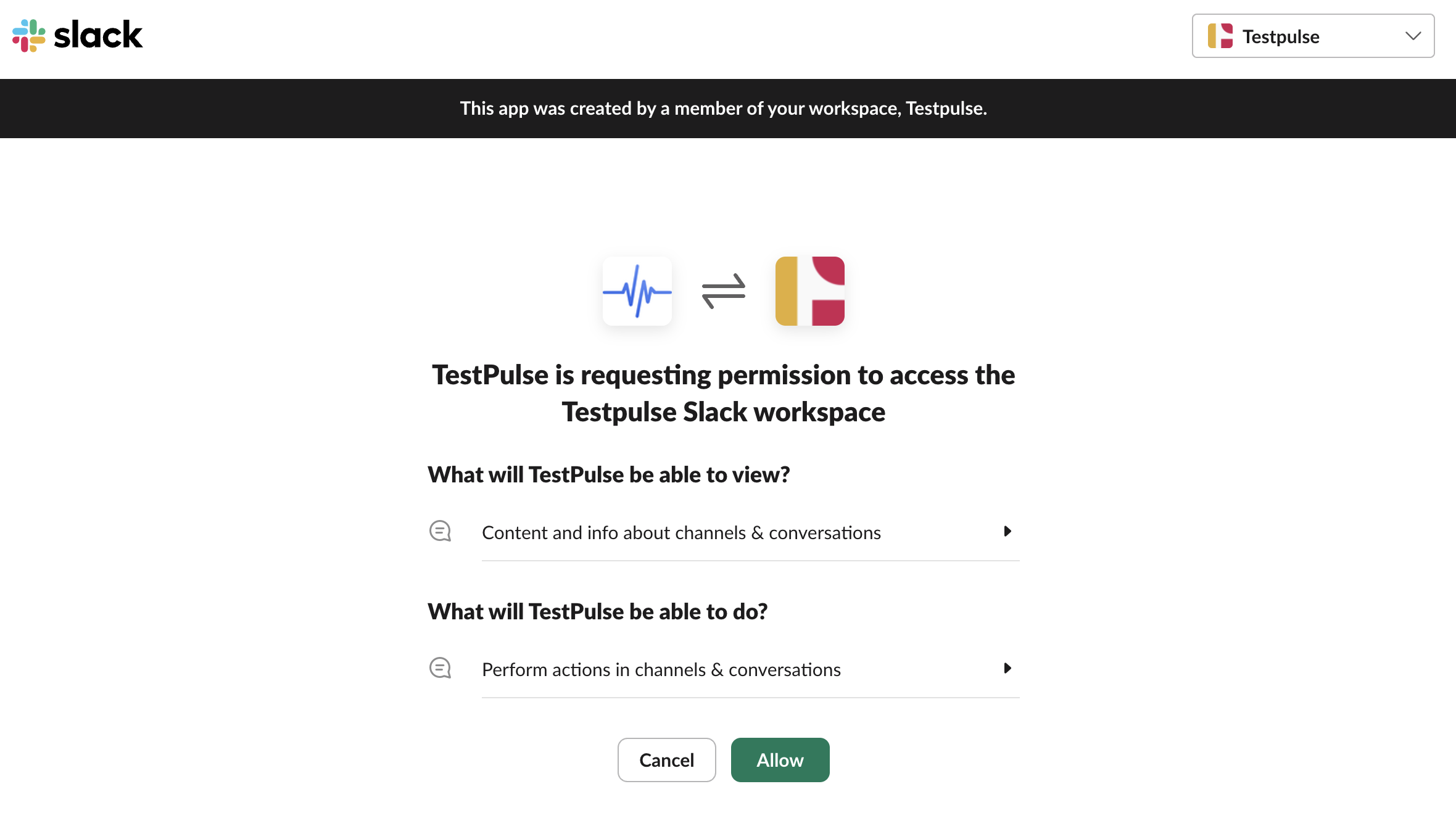
If everything worked out correctly, you will be redirected back to TestPulse and you will see a message that Slack was installed successfully!
Set the channel
Next, specify in the configuration file (.testpulse.yaml) which channel we should send the notification to.
Example:
notifications:
- name: testpulse-devs
paths:
- io.testpulse.app.*
- io.testpulse.something.*
slack_channel: testpulse_devs_channel # <--- YOUR CHANNEL HERE
settings:
- slack_channel: general # <--- YOUR CHANNEL HERE
That’s all!
As explained in the Teams section, any time a test breaks, we will try to send it to the right team and if we don’t find any, we will send it to the generic channel you specified.